Just - a runner for tasks or project-specific commands
📋 Summary
Looking for an efficient way to execute project-specific commands without any hassle? Look no further! Introducing just, a powerful task runner that simplifies your development workflow. Whether you need shortcuts to frequently used commands or want to manage project-specific tasks, just is here to make your life easier. In this article, we’ll explore the features of just and its usefulness in enhancing your productivity. Get ready to discover how just can help you efficiently handle your projects with ease.
💡 Introduction #
The first time I heard about just[1], I wondered what its added value was compared to the alias command. Then, after a second reminder[2], it clicked!
This kind of tool allows you to create shortcuts to tasks that are specific to a project. Please note that this tool is not intended to replace a project lifecycle management tool like Maven, Gradle, or NPM. Instead, it is designed to quickly access commands that are regularly executed on a project.
Furthermore, if like me, you use multiple computers, you have to maintain alias on all of these machines. With just, all the shortcuts are committed to the project. There’s no need to copy the alias from one machine to another anymore.
So, if you find yourself typing the same commands over and over again, I recommend taking a look at this type of tool, as it will increase your productivity.
🧑🎓 Solutions #
After understanding the concept of task runner and being convinced of its usefulness, I looked for the tool that best suited my needs.
I didn’t conduct an in-depth analysis, but here are the 2 solutions I tried.
Just #
Following Guillaume’s recommendation, I first tried just. This command-line tool is multi-OS (MS Windows, GNU/Linux & Mac OS).
The configuration of tasks, called “recipes”, is done in a .justfile file. Its format is inspired by make.
I used this justfile to evaluate the tool:
alias cs := chuck-search
default:
just --list
# display hello world
hello:
echo "Hello world!"
# display a random Chuck Norris fact
@chuck:
curl -s https://api.chucknorris.io/jokes/random|jq -Cr .value
# search a Chuck Norris fact
chuck-search QUERY:
curl -s https://api.chucknorris.io/jokes/search?query=|jq -Cr .result[0].value
# list categories of Chuck Norris facts
chuck-categories:
curl -s https://api.chucknorris.io/jokes/categories|jq -Cr .[]
# display all given arguments
args *ARGS:
node -e "console.log(process.argv)" - The
csalias is a shortcut for thechuck-searchrecipe. - The default task lists all recipes when executing the
justcommand without arguments. - A
@before the name of a command hides the executed commands. - There are 5 commands:
hellodisplays the classic “Hello world!”chuckreturns a random Chuck Norris factchuck-searchreturns a Chuck Norris fact containing the keyword passed as a parameterchuck-categorieslists the categories of Chuck Norris factsargsdisplays all passed arguments using Node.js
Therefore, if I want to display a joke about “computers”, I simply type just cs computer and I get this response:
curl -s https://api.chucknorris.io/jokes/search?query=computer|jq -Cr .result[0].value
Chuck Norris doesn't use a computer because a computer does everything slower than Chuck Norris.I didn’t need to configure commands with environment variables, but just can load them from a .env file.
If you want to learn more about the capabilities of just, I recommend reading the cheat sheet.
Maid #
Being used to writing everything in Markdown files, including all useful commands, I became interested in the tool Maid.
This tool is written in Node.js and is therefore multi-OS (MS Windows, GNU/Linux, Mac OS). Its principle is very similar to just, with the difference that tasks are declared in a Markdown file named maidfile.md.
Here is the maidfile.md file that allowed me to test maid:
# Runbook / How to
## hello
It displays a hello world.
```bash
echo "Hello world!"
```
## chuck
Display a random Chuck Norris fact.
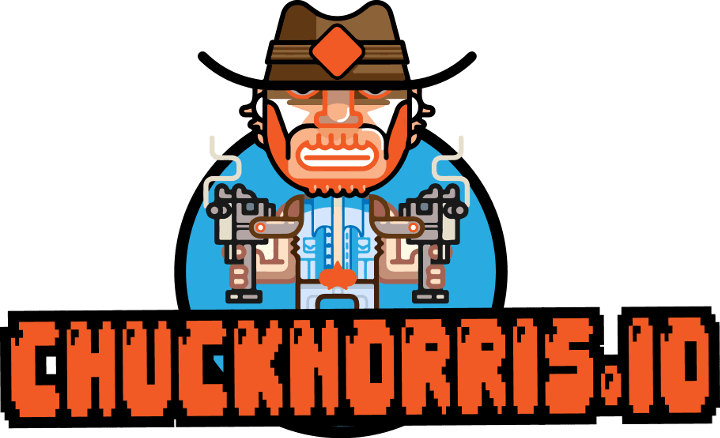
```bash
curl -s https://api.chucknorris.io/jokes/random|jq -Cr .value
```
## chuck:search
Search a Chuck Norris fact.
```bash
curl -s https://api.chucknorris.io/jokes/search?query=$1|jq -Cr .result[0].value
```
## chuck:categories
List categories of Chuck Norris facts.
```bash
curl -s https://api.chucknorris.io/jokes/categories|jq -Cr .[]
```
## args
Display all given arguments.
```js
console.log(process.argv)
```You can list all tasks with the maid help command. So, if I want to display a joke about “computers”, I simply type maid chuck:search computer and I get this response:
[00:35:36] Starting 'chuck:search'...
Chuck Norris doesn't use a computer because a computer does everything slower than Chuck Norris.
[00:35:36] Finished 'chuck:search' after 318 ms...👍 Conclusion #
After testing these two tools, which one is better suited to my use cases?
I really like the idea of being able to write my tasks in Markdown files. In fact, I’ve been doing that for a long time already. It allows me to better document my tasks.
However, just stands out for its offered features. Here are the tested features that I needed:
| Feature | Just | Maid |
|---|---|---|
| Arguments | Defined in the recipe | Appended at the end of the command |
| Alias | ✔️ | ✖️ |
| Accessible from subdirectories | ✔️ | ✖️ |
| Multi-line description | ✖️ | ✔️ |
| Task chaining | ✔️ | Syntax in the description or hooks |
| Quiet mode | Defined in the recipe | CLI parameter (--quiet) |
Except for multi-line description, just supports all the features I needed.
Do the examples of tasks used not seem realistic to you? Here’s a real example of a .justfile on one of my projects:
alias gst := git-st
alias gcd := git-ci-dt
# List all files to commit with last update date
@git-st:
git status -s | while read mode file; do echo "${mode}" $(stat -c %y "${file}") "${file}"; done|sort -k1,4
# Commit at a given COMMIT_DATE with a COMMENT
@git-ci-dt COMMIT_DATE COMMENT:
GIT_COMMITTER_DATE="{{COMMIT_DATE}}" git commit --date="{{COMMIT_DATE}}" -m "{{COMMENT}}"The 2 commands are:
gst(git-st) lists all modified files with their last update date.gcd(git-ci-dt) creates a git commit at a given date with a specific comment.
In conclusion, just has joined my arsenal of tools to increase my productivity. Once again, I recommend exploring this category of tools, which are task runners or project-specific command executors.